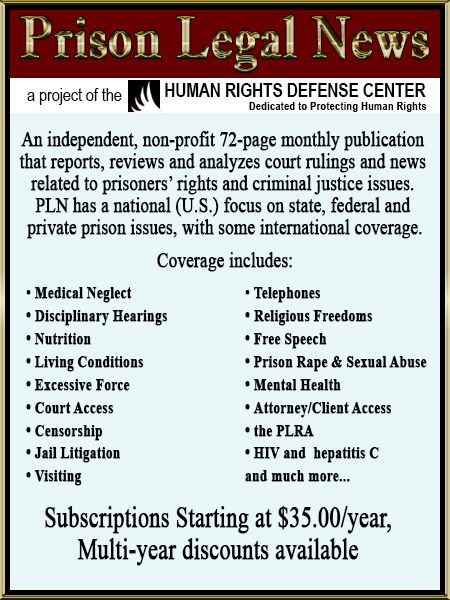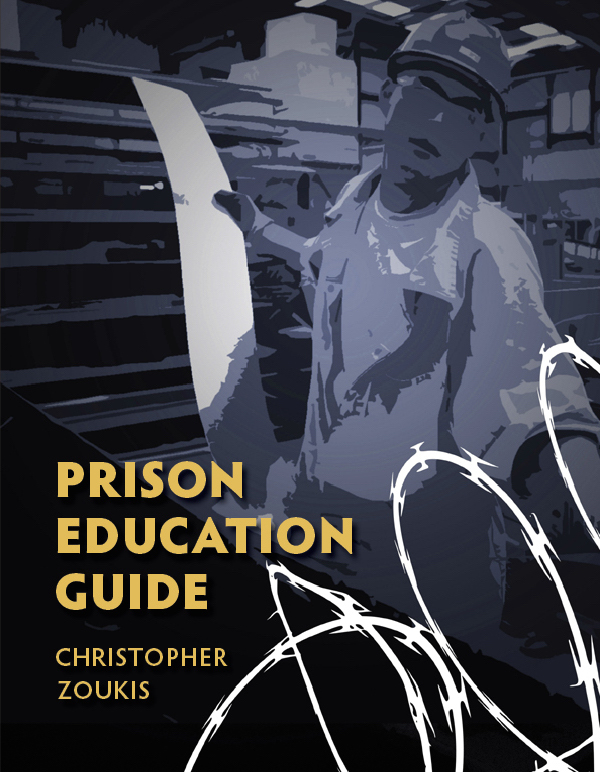Cdcr Visitation Brochure
Download original document:
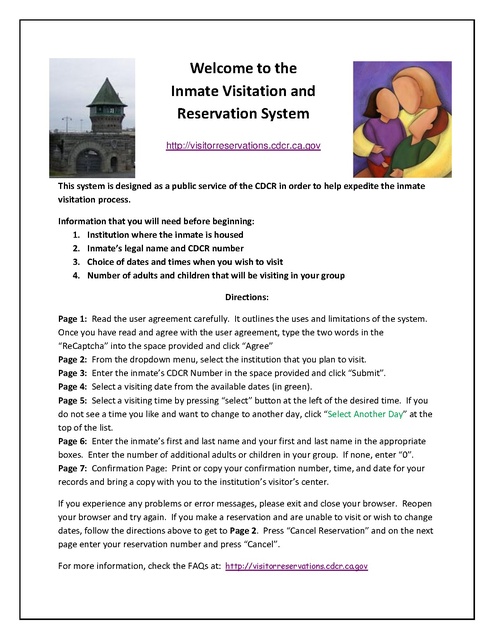
Document text
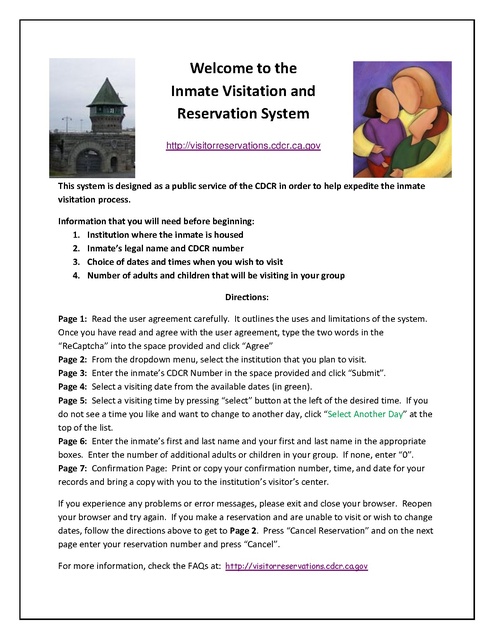
Document text
This text is machine-read, and may contain errors. Check the original document to verify accuracy.
Welcome to the Inmate Visitation and Reservation System http://visitorreservations.cdcr.ca.gov This system is designed as a public service of the CDCR in order to help expedite the inmate visitation process. Information that you will need before beginning: 1. Institution where the inmate is housed 2. Inmate’s legal name and CDCR number 3. Choice of dates and times when you wish to visit 4. Number of adults and children that will be visiting in your group Directions: Page 1: Read the user agreement carefully. It outlines the uses and limitations of the system. Once you have read and agree with the user agreement, type the two words in the “ReCaptcha” into the space provided and click “Agree” Page 2: From the dropdown menu, select the institution that you plan to visit. Page 3: Enter the inmate’s CDCR Number in the space provided and click “Submit”. Page 4: Select a visiting date from the available dates (in green). Page 5: Select a visiting time by pressing “select” button at the left of the desired time. If you do not see a time you like and want to change to another day, click “Select Another Day” at the top of the list. Page 6: Enter the inmate’s first and last name and your first and last name in the appropriate boxes. Enter the number of additional adults or children in your group. If none, enter “0”. Page 7: Confirmation Page: Print or copy your confirmation number, time, and date for your records and bring a copy with you to the institution’s visitor’s center. If you experience any problems or error messages, please exit and close your browser. Reopen your browser and try again. If you make a reservation and are unable to visit or wish to change dates, follow the directions above to get to Page 2. Press “Cancel Reservation” and on the next page enter your reservation number and press “Cancel”. For more information, check the FAQs at: http://visitorreservations.cdcr.ca.gov