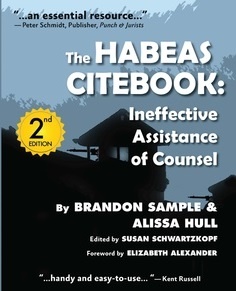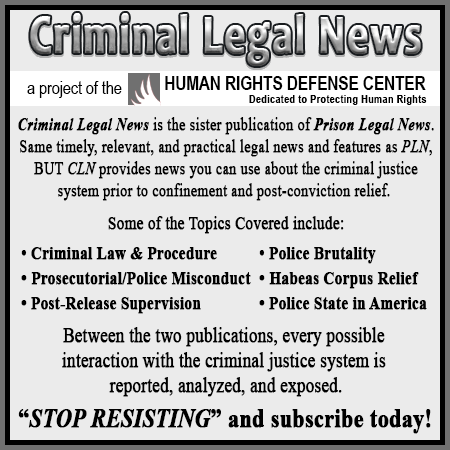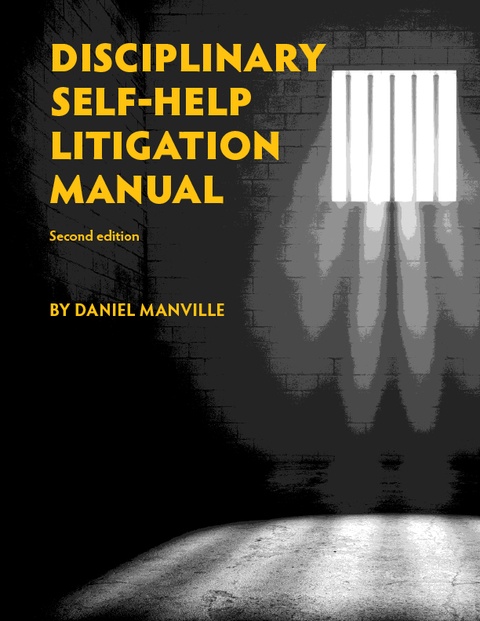Protecting Your Phone at Protests
* Be sure to set your phone to require a PIN or password. The courts have ruled that it doesn’t violate the constitution if the police force you to unlock your phone using your thumb, facial recognition, or other biometric. But police cannot compel you to reveal a password or PIN;
* Be sure to set your phone to require the PIN or password to unlock it before EACH use. After most phones are unlocked, they won’t require a PIN or password again until after a set time of inactivity. Unless the setting is changed to require a PIN or password before each use, anyone can access your information after you’ve unlocked it;
* Disable any digital assistants. You don’t want Siri, Alexa, or Google Assistant to be vulnerable to snitching;
* Set your phone to Airplane Mode. This will prevent law enforcement from tracking you;
* Consider Screen Pinning. Android’s Screen Pinning feature (Guided Access on iOS) allows your phone to display one app while locking everything else. This can be useful if you have to hand over your phone to show identification, but you don’t want police to access anything else; and
* Back up everything on your phone. Protests can turn chaotic quickly. Your phone can be lost, stolen, damaged, or confiscated.
It has been well said that a picture is worth a thousand words. Most phones will capture audio and video even when locked. The ACLU offers an app that uploads footage directly to the cloud, so nothing will be lost if police confiscate your phone, break it, etc. Remember to charge your phone before leaving and check to make sure it has lots of available storage.
Take your stand, change the world for the better, make history, and record it for posterity.
As a digital subscriber to Criminal Legal News, you can access full text and downloads for this and other premium content.
Already a subscriber? Login